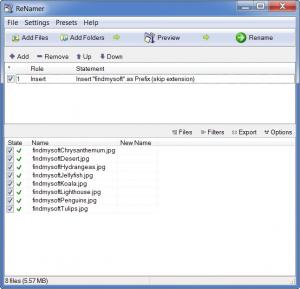Renamer
6.3.0
Size: 3.27 MB
Downloads: 5185
Platform: Windows (All Versions)
Right clicking a file and renaming it is all well and good, but when you have a large number of items to rename, it can get a bit difficult. Efficient batch editing programs are usually costly and you may not consider it a good investment. For situations like this, ReNamer, developed by Denis Kozlov, is an effective alternative. When it comes to renaming a large number of files at once, its many renaming protocols will satisfy all your needs and you won't have to pay a cent, except if you want to make a donation.
The kit can be downloaded swiftly due to its small size (1.25 Mb). Installing the program is also a fast process. The wizard won't bother you with installing additional toolbars or any other third party applications.
The interface is divided into two sections. In the bottom half of the window you can add your files either by clicking the designated button from the toolbar or by clicking and dragging them to the list. The top half of the window features another list, but for renaming rules. Again, either click the nearby Add button or simply click the list. A small window will show up where you can make quite a number of renaming settings. They are all placed in categories and accessing them is done by making use of a navigation pane on the left side of this window. You can find options for inserting text to the file's name, deleting something from its name, replacing, rearranging and a lot more.
If you're an advanced user, you will appreciate one of these settings categories. It's a Pascal script where you can configure your own rules. Clicking this category will display a dialog box where you can start typing. There are some already written algorithms you can use for encrypting files, importing DLL files and more. They can be inserted by clicking the Scripts button, beneath the dialog box, and choosing an item from the menu that will show up.
You can add as many rules as you want and you can preview how they will look after the renaming process by clicking a button from the toolbar. You can find additional options almost anywhere on the interface. Small buttons will drop down menus where you can choose simpler things, like sorting options, exporting, fixing conflicting new names functions and more. When everything seems ready, you can go to the toolbar and click the Rename button. In a few seconds, your files will be renamed according to your settings.
Pros
ReNamer features a wide range of renaming rules, all easy to understand. Adding the fact that it's free, it makes a good alternative to most batch renaming software on the market.
Cons
It gets a bit complicated when batch renaming folders, but nothing you can't figure out in a few minutes. With ReNamer's easy to access features, renaming large numbers of files, however you want, can be a process that lasts less than a minute.
Renamer
6.3.0
Download
Renamer Awards

Renamer Editor’s Review Rating
Renamer has been reviewed by Frederick Barton on 30 Jan 2012. Based on the user interface, features and complexity, Findmysoft has rated Renamer 4 out of 5 stars, naming it Excellent